- Rishi.webbharat
- +91-8745952657
- info@wbntechnology.in





To design a WooCommerce website, you can follow these steps:
Choose a theme: Select a WooCommerce compatible theme from the WordPress theme directory or a third-party marketplace that suits your business needs.
Install WooCommerce: Install WooCommerce plugin and configure it according to your requirements. Set up payment and shipping options, tax settings, and currency.
Create pages: Create essential pages like the homepage, shop page, product pages, cart page, checkout page, and contact page. You can use page builder plugins like Elementor or Beaver Builder to create custom pages.
Add products: Add your products to the store. Set up product categories, variations, attributes, and images.
Customize the design: Customize the theme using the built-in options or a page builder. You can change colors, fonts, layout, and add custom CSS if needed.
Install plugins: Install additional plugins to add functionality like email marketing, social media integration, product reviews, and SEO optimization.
Test and launch: Test the website for any errors, broken links, or performance issues. Once everything is working correctly, launch the website.
Maintain and update: Keep the website updated with the latest versions of WordPress, WooCommerce, and plugins. Regularly check for security vulnerabilities and optimize for performance.
Remember to keep the design simple, user-friendly, and visually appealing. It should be easy to navigate, with clear calls to action, and optimized for mobile devices.
There are several benefits of Woocommerce website design, including:
Easy to use: Woocommerce is designed to be user-friendly, even for those who don’t have much experience with website design or e-commerce. Its intuitive interface makes it easy to create and manage an online store, add products, and process orders.
Customizable: Woocommerce offers a wide range of customization options, from choosing a theme and layout to adding custom features and functionality. This means you can create a unique online store that reflects your brand and meets your specific business needs.
Scalable: Woocommerce is built to handle businesses of all sizes, from small startups to large enterprises. As your business grows, you can easily add more products, expand your customer base, and scale up your operations.
Mobile-friendly: With more and more consumers shopping on their mobile devices, having a mobile-friendly website is crucial. Woocommerce is designed to be responsive, which means your online store will look and function great on all devices, including smartphones and tablets.
Integrations: Woocommerce integrates with a wide range of third-party tools and platforms, including payment gateways, shipping providers, marketing and analytics tools, and more. This makes it easy to streamline your operations and improve your overall e-commerce strategy.
Cost-effective: Woocommerce is free to use, which means you can save money on website design and development costs. While there may be additional costs for premium themes, plugins, and other features, overall, Woocommerce is a cost-effective option for businesses of all sizes.
Overall, Woocommerce website design offers many benefits for businesses looking to establish an online presence or expand their e-commerce operations.
Software development outsourcing is just a tool to achieve business goals. But there is no way
to get worthwhile results without cooperation and trust between a client company.

You can easily add, edit, and manage products and categories, set pricing and shipping options, and control inventory levels.

Woocommerce supports a wide range of payment gateways, including PayPal, Stripe, Square, and more.

You can offer various shipping options to your customers, including flat rate, free shipping, local pickup, and more.
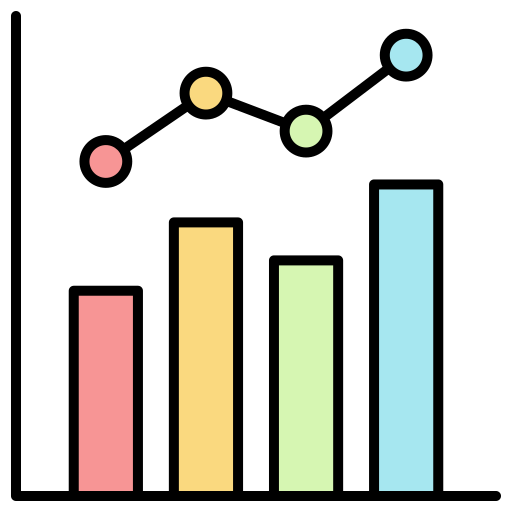
You can easily view and manage orders, process refunds, and track shipments.
We help businesses elevate their value through custom software development,
product design, QA and consultancy services.


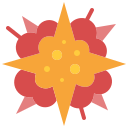

WooCommerce is a plugin for WordPress that turns your website into an online store. It is a popular choice for e-commerce websites because it is easy to use, flexible, and highly customizable.
You can customize the design of your WooCommerce website by using a theme or page builder plugin. WordPress offers a wide range of themes, both free and premium, that are designed specifically for WooCommerce. You can also use a page builder plugin like Elementor or Beaver Builder to create custom pages and layouts.
To add products to your WooCommerce website, you can go to the Products tab in your WordPress dashboard and click Add New. From there, you can add a product title, description, image, price, and other details. You can also set up product categories, variations, and attributes.
To set up payment and shipping options in WooCommerce, you can go to the WooCommerce settings page in your WordPress dashboard. From there, you can choose payment gateways and shipping methods that are suitable for your business. WooCommerce supports a wide range of payment gateways, including PayPal, Stripe, and Square.
To optimize your WooCommerce website for search engines, you can use a plugin like Yoast SEO or All in One SEO Pack. These plugins allow you to set up meta titles and descriptions, add XML sitemaps, and optimize your website content for keywords.
How can I test my WooCommerce website before launching it?
You can test your WooCommerce website by setting up a staging site or using a testing plugin like WP Staging. This allows you to test your website without affecting the live site. You can also test your website for performance and speed using tools like GTmetrix or Pingdom.